You might have noticed we’ve not posted a review of the new Enchanted by Nature expansion pack yet. It’s coming, but the delay is entirely on me. However, a newly released feature from the latest update is going to help!
I will admit I haven’t played The Sim 4 recently, other games have caught my attention. So when I started playing Enchanted by Nature – which is fantastic, but huge – I found I was getting overwhelmed by the sheer amount of new content I was finding, not just from this pack, but from the last few packs.
The new feature just announced allows you to pick and chose *which* packs you want to play.
As always with something like this, it comes with some caveats. Generally this is around the impact of taking packs out on your existing saves, and as you go through the process, there are plenty of warnings.
But how do I do this, I hear you ask?
On the menu page, click the dots to bring up the Options Menu, were you can now select the Pack Selection Window. This in turn brings up a window where all the packs you own are listed. And there’s a lot of them!

You can toggle them all on or off, or pick and choose specific ones. For now, I’ve turned off everything except Enchanted by Nature, Incheon Arrivals and Simtimates Collection. This will allow me to just see the new pack features, but there’s also a few pieces from those kits I use a lot.


Once you accept this, you may have to restart your game.

Once you’re loaded back up, you’re next choice is what to play. It is recommended that you start a new game to avoid any issues with missing features, but there are still options. If you really want to throw caution to the wind, you can load a save regardless. You can also create a copy of the save, so your original remains untouched. Or, you can click the option to add back the missing packs. It’s your call.



When you go to load the game, any worlds you don’t have access to are greyed out. And, if you have picked an existing game, but not added their world, they can be found via the Managed Sims option. They’ll be listed as \so you can edit any missing content and place them in a new home. Just be aware of their funds. The poor – literally – sim I picked has less than §1000 to her name! SO, I had to move her in with another family before moving her to her own lot!


Any features added via updates are still available, such as gender preferences, or romantic boundaries. When you go to filter content, as with the World Picker, the ones you’ve turned off and greyed out.




Overall, I think this is a fantastic idea, and I will be playing around with these options a lot. I can think of a lot of reasons that it would be useful – if you just want to play a new pack to see the new content; if you want to play on a theme, maybe just the paranormal packs, or go cottagecore for example; maybe you bought a pack you liked to look of, but didn’t enjoy the execution; or if, like me, you’re catching up and want to deal with the overwhelm! Go forth and streamline your game.

Leave a Comment