Well, The Sims 4 is finally here! As Simmers are enjoying the game, some have noticed when Sims marry, the last name stays the same. So they don’t take on the partners name. If you want your Sims to have the same last name, SimGuruGrant gave a solution for that. This is the only way to do it for now.
Enter the cheat “testingcheats true” then enter this cheat: “cas.fulleditmode”
Hold down shift and left click on your Sim you want to change the name of.
You will now enter CAS mode where you can change the name, but not only that, you can change anything you want. So if you don’t like the nose of your new wife, give that a fix too.
I hope they will add this with a patch though. And I would like to see a pop up after they marry to give these options:
- Keep name
- Change name to: …
- Change name to: his-hers
- Change name to: hers-his
With the default set to keep names. So if you just click through, they both keep their own names.

Am I the only one who can’t do that? I can enter CAS but when I try to change their names it says that I can’t change names or modify their faces since they are already “existing”.. What am I doing wrong? 🙁
Sorry I don’t know 🙁 try posting on The Sims forums?
Click on dresser to change their look, clothes etc, at the top were you see the name of your sims edit their names there.
When the game first came out this cheat worked, now after a couple of patches it is saying “can’t edit existing sims”. So I can’t change how they look or their names.
Okay update.
After googling for ages I found a cheat that worked for me
cas.fulleditmode
Hope that helps.
you have have to use the cheat Testingcheats true first for it to work
It works better if you, after turning on testing cheats, go into Create-a-Sim before turning on full edit mode. In other words, click “plan outfits” or “change sim” on a dresser or a mirror, then enter in your cheats: (1) testingcheats true, (2) cas.fulleditmode. It will look like you cannot edit your sim’s name but click on the name, and the edit will turn on. Modify other details, such as gender, if you want too!
Tried it, accidently deted my child from existence…
I love chance my name to baby girl baby girl shaz
Please chance it thankyou